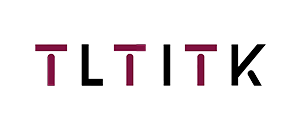Email format error
Email cannot be empty
Email already exists
6-20 characters(letters plus numbers only)
The password is inconsistent
Email format error
Email cannot be empty
Email does not exist
6-20 characters(letters plus numbers only)
The password is inconsistent

News
Here, you can describe a piece of text you want to express

Daily Maintenance of Display Screens to Extend Longevity
Display screens are an integral part of our daily technology use, whether on laptops, smartphones, or televisions. Proper maintenance not only enhances their performance but also extends their lifespan. In this blog post, we will explore effective methods for cleaning screens, updating systems, and maintaining devices to ensure long-term stable operation.
1. Screen Cleaning
Importance of Cleaning
Dust, fingerprints, and smudges can degrade the quality of your display, impairing visibility and overall experience. Regular cleaning helps maintain clarity and prevents potential damage.
How to Clean Your Screen
- Use the Right Materials: Opt for a microfiber cloth, which is gentle and effective at removing dirt without scratching the surface. Avoid paper towels or rough fabrics.
- Cleaning Solution: Use a mixture of distilled water and white vinegar or a solution specifically designed for electronic screens. Never apply cleaning fluid directly onto the screen; instead, spray it onto the cloth first.
- Cleaning Technique: Gently wipe the screen in circular motions, applying minimal pressure. Ensure the device is powered off and unplugged during the cleaning process for safety.
2. Regular System Updates
Why Updates Matter
Software updates often include essential security patches and enhancements that improve device performance. Keeping your operating system and applications updated can prevent potential issues and ensure compatibility with new technologies.
How to Keep Systems Updated
- Automatic Updates: Enable automatic updates for both your operating system and applications whenever possible. This ensures you always have the latest features and security fixes.
- Regular Checks: For devices without automatic updates, regularly check for updates manually. Schedule a specific time each month to review and install updates.
3. Device Maintenance
Essential Maintenance Practices
Regularly maintaining your device can prevent hardware failure and improve overall performance. Here are some tips:
- Temperature Control: Keep devices in a well-ventilated area to avoid overheating. Excess heat can damage internal components.
- Power Management: Use power-saving settings to reduce energy consumption and prolong battery life for portable devices. Consider removing chargers when not in use.
- Safe Storage: When not in use, store devices in a safe location, using protective cases if necessary. Avoid exposing them to extreme temperatures or direct sunlight.
Conclusion
By incorporating simple daily maintenance practices, such as thorough cleaning, keeping systems updated, and maintaining overall device health, you can significantly extend the lifespan of your display screens. A little attention goes a long way in preserving the clarity and functionality of your devices, ensuring they work reliably for years to come. Take these steps to protect your technology investments and enjoy optimal performance.