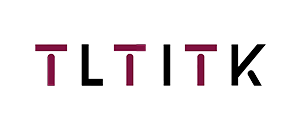Email format error
Email cannot be empty
Email already exists
6-20 characters(letters plus numbers only)
The password is inconsistent
Email format error
Email cannot be empty
Email does not exist
6-20 characters(letters plus numbers only)
The password is inconsistent

News
Here, you can describe a piece of text you want to express

How to Choose the Best Interactive Whiteboard for Your Classroom: The Educator’s Ultimate Guide
As an educator, you know interactive whiteboards (IWBs) can transform classrooms into dynamic learning spaces. But with so many options available, selecting the right one can feel overwhelming. This guide cuts through the noise to help you pick the perfect IWB for your needs and budget.
1. Start with Your Budget
-
Entry-Level (Under $1,000): Ideal for small classrooms or limited budgets. Look for basic touch functionality and compatibility with existing projectors.
-
Mid-Range (1,000–3,000): Offers sharper resolution, multi-touch support, and built-in apps. Perfect for most K-12 classrooms.
-
Premium ($3,000+): Designed for large lecture halls, with 4K displays, advanced collaboration tools (e.g., screen mirroring), and AI-powered features.
Tip: Check for education discounts or government grants!
2. Match Technology to Teaching Style
-
Touch Sensitivity: For hands-on lessons, choose 20+ touchpoints to let multiple students interact simultaneously.
-
Pen vs. Finger Input: Prefer handwriting? Prioritize pressure-sensitive stylus support.
-
Software Compatibility: Ensure the IWB works seamlessly with tools like Google Classroom, Zoom, or SMART Notebook.
3. Consider Classroom Size and Layout
-
Screen Size:
-
55–65 inches: Small classrooms (20 students).
-
75–86 inches: Standard classrooms (30 students).
-
Over 86 inches: Auditoriums or STEM labs.
-
-
Mounting Options: Fixed wall mounts save space, while mobile stands offer flexibility.
4. Prioritize Durability and Maintenance
-
Anti-Glare Glass: Essential for brightly lit rooms.
-
Kid-Proof Design: Look for scratch-resistant surfaces and IP54 dust/water resistance for younger students.
-
Warranty: Aim for at least 3 years – schools are high-traffic environments!
5. Evaluate Collaboration Features
-
Screen Sharing: Students should beam work from tablets/laptops effortlessly.
-
Cloud Integration: Save lessons to Google Drive or OneDrive for easy access.
-
Gamification Tools: Built-in quiz apps or AR features boost engagement.
6. Don’t Overlook Accessibility
-
Voice Control: Helpful for students with mobility challenges.
-
Closed Captioning: Ensure compatibility with accessibility software.
-
Height Adjustability: Accommodate wheelchair users.