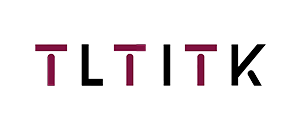Email format error
Email cannot be empty
Email already exists
6-20 characters(letters plus numbers only)
The password is inconsistent
Email format error
Email cannot be empty
Email does not exist
6-20 characters(letters plus numbers only)
The password is inconsistent

News
Here, you can describe a piece of text you want to express

Interactive Whiteboard: A Digital Tool for Innovating Education and Work Methods
In today's digital age, technology is transforming traditional classrooms and office environments. One of the most revolutionary tools to emerge is the Interactive Whiteboard (IWB). Whether in an educational setting or a corporate office, IWBs are enhancing the way we collaborate, communicate, and learn. This article will explore the features, benefits, and potential of interactive whiteboards in modern workspaces and classrooms.
one、What is an Interactive Whiteboard?
An Interactive Whiteboard is a large display screen that connects to a computer and allows users to interact with content through touch, stylus, or pen input. Unlike traditional whiteboards, IWBs provide a dynamic, multimedia-rich environment where text, images, videos, and documents can be displayed and manipulated in real-time. These devices typically feature a combination of touch-sensitive surfaces, projection technology, and software that allows for seamless interaction.
Two、Key Features of Interactive Whiteboards
-
Touch Sensitivity: Interactive whiteboards can detect touch gestures, allowing users to manipulate the screen with their fingers or a stylus. This tactile interaction makes it intuitive and engaging.
-
Multimedia Integration: IWBs allow educators or facilitators to display rich media content like videos, presentations, websites, and real-time annotations. This feature fosters a more engaging and immersive learning or working experience.
-
Collaboration Tools: Most IWBs come with collaborative features, such as split-screen options or the ability to connect multiple users simultaneously. This is particularly useful in group work or brainstorming sessions.
-
Connectivity: Interactive whiteboards can connect to a variety of devices, such as tablets, laptops, and smartphones, allowing for wireless presentations, document sharing, and real-time editing.
-
Digital Note-taking and Annotation: Users can write directly on the whiteboard surface, make annotations, or highlight key points, making it easier to capture and share important information.
Three、Benefits of Interactive Whiteboards
1. Enhanced Engagement and Interactivity
In traditional classrooms or meetings, passive learning or listening can be monotonous. With interactive whiteboards, participants can actively engage with the material, fostering a more dynamic and stimulating environment. For example, students can participate in quizzes, answer questions, or collaborate on projects, making learning more interactive and enjoyable.
2. Improved Collaboration
Interactive whiteboards support real-time collaboration, which is beneficial in both classroom and corporate environments. Students or team members can share ideas, work together on solving problems, or annotate shared content. The ability to have multiple users interact with the board simultaneously increases the sense of teamwork and collective learning.
3. Better Visual Learning and Retention
Humans are visual learners by nature. By integrating images, videos, animations, and diagrams, IWBs offer a multimedia approach to education or training, helping to break down complex concepts. This can significantly enhance comprehension and retention, particularly for visual learners.
4. Increased Flexibility in Teaching and Presenting
The versatility of interactive whiteboards allows educators and presenters to switch seamlessly between different modes of teaching. Whether it’s presenting a slideshow, annotating a diagram, or reviewing notes, the ability to move fluidly between digital tools ensures that content is delivered in the most engaging way possible.
5. Remote Learning and Hybrid Work Environments
In today’s world of remote learning and hybrid work models, interactive whiteboards are bridging the gap between physical and digital spaces. Participants can join sessions from anywhere, view the content being presented, and even contribute through their devices, allowing for inclusive and collaborative experiences despite geographic distances.
Four、Applications of Interactive Whiteboards
In Education:
Interactive whiteboards are revolutionizing the classroom. Teachers can enhance lessons with multimedia elements, provide instant feedback, and engage students in interactive activities. The ability to save and share lesson plans and notes also allows students to review materials outside of class, reinforcing learning.
- Interactive Lessons: Teachers can draw, annotate, or highlight important sections during lessons.
- Collaborative Projects: Students can work together in real time, solving problems or discussing topics on the board.
- Virtual Learning: Teachers can use IWBs in virtual classrooms, sharing content and engaging with remote students effectively.
In Corporate Environments:
Interactive whiteboards are becoming a staple in meetings, brainstorming sessions, and training programs. With the ability to share content, take notes, and collaborate in real-time, IWBs enhance productivity and communication within teams.
- Collaborative Meetings: Team members can brainstorm, discuss, and visualize ideas on the board.
- Training and Workshops: Trainers can engage employees with interactive content, making sessions more engaging and memorable.
- Remote Collaboration: IWBs support video conferencing and real-time document editing, making it easier for remote teams to stay connected.
Five、Choosing the Right Interactive Whiteboard for Your Needs
When selecting an interactive whiteboard, it’s important to consider the following factors:
- Screen Size and Resolution: Choose a screen size that fits your space and offers high resolution for clear, sharp visuals.
- Connectivity: Ensure the board can connect to your devices and software. Look for options that support wireless connectivity and cloud-based tools.
- Software Features: Different IWBs come with unique software tools that can enhance user experience. Ensure that the software aligns with your needs—whether it’s for educational, corporate, or creative purposes.
- Ease of Use: The interface should be intuitive and easy to use, even for those who are not tech-savvy.
- Durability and Maintenance: Look for a durable, low-maintenance option, especially if the board will be used frequently.
Six、Conclusion
Interactive whiteboards are a transformative tool in both educational and professional settings. By encouraging collaboration, enhancing engagement, and supporting diverse learning and working styles, IWBs are shaping the future of how we communicate and share information. As technology continues to evolve, the potential for these devices to create dynamic, inclusive, and interactive environments will only expand. Whether you’re a teacher, business leader, or creative professional, integrating an interactive whiteboard into your space could be the key to unlocking more effective and engaging collaboration.
As we continue to adapt to the digital age, the role of interactive whiteboards in both classrooms and workplaces is set to grow. The future is indeed interactive, and with IWBs, the possibilities for innovation and collaboration are limitless.