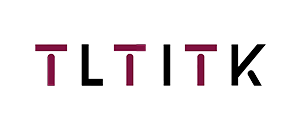Email format error
Email cannot be empty
Email already exists
6-20 characters(letters plus numbers only)
The password is inconsistent
Email format error
Email cannot be empty
Email does not exist
6-20 characters(letters plus numbers only)
The password is inconsistent

News
Here, you can describe a piece of text you want to express

Optimizing All-in-One (AIO) Systems for Enhanced Workflow and Productivity in the Workplace
In today’s fast-paced business environment, companies are increasingly looking for ways to enhance workflow efficiency and productivity. One of the most practical solutions is leveraging All-in-One (AIO) systems. These integrated devices, which combine multiple functionalities such as computing, printing, and scanning into a single unit, offer a streamlined approach to managing various workplace tasks.
However, simply deploying AIO systems in your office isn’t enough. To maximize their potential, businesses must focus on optimizing these systems to better meet their specific needs. In this article, we’ll explore several strategies to optimize AIO systems and improve overall workflow and productivity.
1. Choose the Right AIO System for Your Needs
The first step in optimizing an AIO system is selecting the right model for your business needs. Not all AIO systems are created equal. Some are tailored for specific industries, while others offer a general-purpose design.
- Consider your team size: If you have a large team, consider AIO systems that can handle high-volume tasks such as printing or scanning. Look for features like higher processing power, larger memory, and faster print speeds.
- Evaluate your software needs: Choose an AIO system that supports the software tools your team uses. Integration with productivity software like Microsoft Office, project management tools, and cloud-based systems can streamline workflows.
- Think about future scalability: As your business grows, your AIO system should be able to scale with it. Invest in devices with upgradeable hardware or the ability to add more peripheral devices.
2. Leverage Cloud Integration
Cloud integration is a game-changer for modern businesses. By connecting your AIO system to the cloud, you allow for greater flexibility and accessibility, enabling employees to work from anywhere while still maintaining access to critical data and tools.
- Cloud printing and scanning: Many AIO devices offer seamless cloud printing and scanning capabilities. This eliminates the need for direct connections to a physical computer, allowing employees to print or scan documents from any location via mobile devices or laptops.
- Centralized data storage: Cloud storage provides centralized access to documents, making it easier to collaborate and share files. AIO systems integrated with cloud storage solutions such as Google Drive, Dropbox, or OneDrive ensure that team members can access and share information instantly, without the hassle of managing physical copies.
- Collaboration tools: Many AIO systems come with built-in collaboration tools or can easily integrate with software like Slack or Microsoft Teams. This helps your team communicate and share documents directly through the AIO system.
3. Automate Routine Tasks
A key advantage of AIO systems is the ability to automate many repetitive tasks, freeing up valuable time for employees to focus on more strategic work. For example, automating document scanning, file organizing, and even printing can significantly enhance efficiency.
- Scan-to-email: Instead of manually scanning documents and saving them on your local machine, you can set up the AIO system to automatically send scanned files directly to designated email addresses. This reduces the time spent on manual file management.
- Document management systems (DMS): By linking your AIO to a DMS, you can automate the filing, categorization, and retrieval of documents. This system minimizes human error and ensures consistency in document management.
- Workflow automation: Many modern AIO systems come equipped with workflow automation features that can help streamline approval processes, print jobs, or file sharing. By eliminating the need for manual intervention, your business can ensure faster turnaround times and reduce bottlenecks.
4. Ensure Regular Maintenance and Updates
An often-overlooked aspect of optimizing AIO systems is maintenance. Regular servicing and software updates are essential for maintaining peak performance, minimizing downtime, and extending the lifespan of your devices.
- Firmware updates: Keep your AIO system up to date by installing firmware updates. Manufacturers frequently release patches to fix bugs, improve security, and enhance system functionality. By keeping your system updated, you ensure that it is operating with the latest features and security measures.
- Hardware maintenance: Regularly clean your AIO devices, including the printer components and scanners, to prevent clogs, dust buildup, and hardware malfunctions. For companies with high-volume tasks, proactive maintenance is essential to avoid unexpected breakdowns.
- Employee training: Ensure that employees are trained to operate the AIO system effectively. Misuse or improper settings can result in inefficiencies and technical issues. Offering training sessions on best practices, troubleshooting, and utilizing advanced features can ensure your team gets the most out of the system.
5. Integrate with Your ERP and CRM Systems
Optimizing an AIO system goes beyond its hardware and software functionalities. Integrating the AIO with your company's Enterprise Resource Planning (ERP) and Customer Relationship Management (CRM) systems can create a seamless workflow from document creation to business operations.
- ERP integration: AIO systems that integrate with ERP systems can automate data entry and streamline invoicing, inventory management, and order processing. Instead of manually inputting information, you can use the AIO to scan and upload documents directly into your ERP system, cutting down on administrative tasks and reducing errors.
- CRM integration: By connecting your AIO with your CRM, sales and customer service teams can instantly access customer information from scanned documents, emails, or forms. This facilitates better communication and faster response times.
6. Ensure Robust Security Features
Security is a critical consideration when optimizing AIO systems, especially in businesses that handle sensitive data. Implementing strong security measures on your AIO systems will protect your documents, communications, and business information from cyber threats.
- User authentication: Many AIO systems allow you to set up user authentication through PIN codes or biometric recognition. This ensures that only authorized personnel can access certain features, such as printing, scanning, or accessing sensitive documents.
- Encryption and secure connections: Make sure your AIO system supports secure encryption protocols for data transfers, especially when using cloud or network printing. This will protect the confidentiality of your business communications.
- Audit logs and monitoring: Implement monitoring and audit log systems to track user activity on the AIO. This helps identify any suspicious activity or potential security breaches, allowing you to act swiftly.
7. Evaluate Performance and Adjust
To ensure that your AIO system continues to meet the evolving needs of your business, it’s important to regularly assess its performance. Feedback from employees, combined with performance analytics, can help identify areas for improvement.
- Employee feedback: Regularly gather input from employees about their experience with the AIO system. Are there recurring issues? Is the system slowing down productivity? Feedback can help you identify pain points and take action.
- System monitoring: Use built-in analytics to track system usage, identify slowdowns, and optimize settings. Some AIO systems offer insights into paper usage, print volumes, and system performance, helping you make informed decisions about how to adjust the workflow.
Conclusion
Optimizing All-in-One (AIO) systems is a powerful way to boost productivity and enhance workflow in the modern workplace. By selecting the right system, integrating cloud solutions, automating tasks, and ensuring robust security and maintenance protocols, businesses can unlock the full potential of their AIO devices.