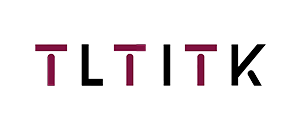Email format error
Email cannot be empty
Email already exists
6-20 characters(letters plus numbers only)
The password is inconsistent
Email format error
Email cannot be empty
Email does not exist
6-20 characters(letters plus numbers only)
The password is inconsistent

News
Here, you can describe a piece of text you want to express
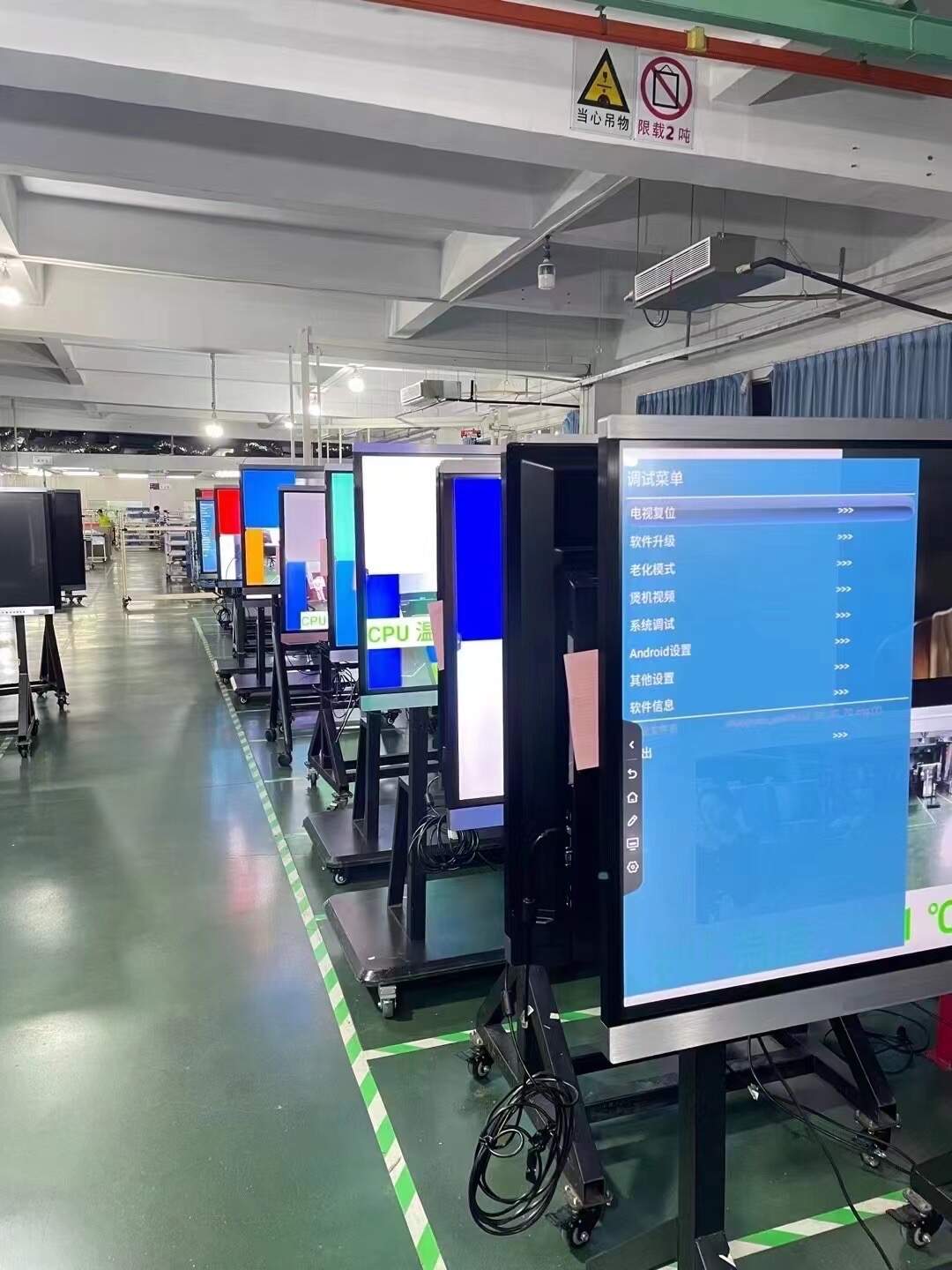
Resolution and Display Quality: A Comparison of 4K vs. 8K and How to Choose the Right Resolution
When it comes to modern displays, resolution plays a crucial role in determining the overall display quality. Higher resolution means more pixels, which leads to sharper and more detailed images. But with so many options available—like 4K and 8K—it can be tricky to choose the right one. In this blog post, we’ll compare different types of display resolutions and give you guidance on how to select the ideal resolution for your needs.
What is Resolution?
Resolution refers to the number of pixels that a screen can display. The higher the resolution, the more pixels are packed into a given space, leading to a crisper image. Common resolutions include:
- Full HD (1080p): 1920 x 1080 pixels
- 4K: 3840 x 2160 pixels
- 8K: 7680 x 4320 pixels
As you can see, 4K offers four times the number of pixels as Full HD, and 8K provides four times the number of pixels as 4K.
4K vs. 8K: Which is Better?
-
Image Clarity:
- 4K: With 3840 x 2160 pixels, 4K offers impressive sharpness and clarity, making it ideal for large-screen TVs and high-definition content. Most people find 4K more than sufficient for an excellent viewing experience.
- 8K: The 7680 x 4320 pixels in 8K provide an even sharper image, with greater detail, especially on very large screens. However, the difference between 4K and 8K is harder to notice unless you're sitting very close to the screen or have a massive display.
-
Content Availability:
- 4K: 4K content is widely available on streaming platforms like Netflix, YouTube, and Amazon Prime Video. Many games, movies, and TV shows are produced in 4K, making it a great option for general use.
- 8K: 8K content is still quite rare. There are a few niche movies and documentaries available in 8K, but for most people, it’s still not necessary. Upscaling technologies are also available to enhance lower-resolution content, but it’s not the same as native 8K.
-
Price:
- 4K: 4K displays have become much more affordable in recent years, with many budget-friendly options available.
- 8K: 8K TVs are still on the expensive side. While prices are gradually dropping, 8K displays remain a premium product.
-
Hardware Requirements:
- 4K: Most modern devices, including laptops, gaming consoles, and TVs, can support 4K content.
- 8K: 8K requires more powerful hardware to drive the display effectively, including a compatible graphics card or media player. Not all devices can handle 8K content.
How to Choose the Right Resolution
-
Screen Size:
- Larger screens benefit more from higher resolutions. For a 50-inch TV, 4K might be perfect, but for a massive 85-inch TV, 8K would provide more noticeable clarity.
-
Viewing Distance:
- The closer you sit to the screen, the more you’ll appreciate higher resolution. If you're sitting at a distance of more than 6 feet, 4K will usually provide a sharp enough image. For extremely close viewing, like on a 65-inch display, 8K might be worth considering.
-
Content Usage:
- If you’re using your display primarily for watching movies or gaming, 4K is likely the sweet spot. If you’re working with high-end graphics or video editing, 8K could be beneficial for ultra-fine details, but it’s often overkill for everyday use.
-
Budget:
- If you’re on a budget, 4K provides excellent value for money. 8K is still quite expensive and may not be necessary unless you’re a tech enthusiast or have specific needs for top-tier resolution.
Conclusion
Both 4K and 8K offer exceptional display quality, but the choice depends on your needs. For most people, 4K provides more than enough resolution for a stunning viewing experience. 8K is still in its early stages, and while it offers outstanding clarity, it’s typically suited for those with larger screens, close viewing distances, or specific professional requirements. Consider your screen size, content needs, and budget when deciding which resolution is right for you.